在VM workstation上虚拟网络编辑器,选中nat网络,NAT设置,DNS设置,填上DNS地址,问题解决
作者: 大蝉
一下省了几千块: 『mac需要安装关键性软件更新 / critical software update is required』的解决办法
Mac突然无法进入系统,现象是正常模式进入系统输入完密码提示『mac需要安装关键性软件更新 / critical software update is required』
搜索引擎搜索中文”mac需要安装关键性软件更新”,基本都是说换T1芯片,还有说换CPU的,也有人说彻底重装系统能好
https://www.zhihu.com/question/68610976
搜索英文『critical software update is required』,基本都是说要换logic board或者touch bar的。
总而言之言而总之,感觉没有几千块解决不了。看完这些答案心都凉了。
冷静下来理性分析,既然能开机、能进安全模式,也就是说CPU坏了完全是扯淡,touch bar损坏到比较符合出现的现象,因为不管是使用安全模式进系统,还是正常模式卡在进系统之前,touch bar都无任何显示。即便如此,还是想赌一把。
回忆一下在系统崩溃之前做过什么操作,想起来安装了公司内网连接工具easyconnect,安装完提示内核模块(kext)与当前系统不兼容,需要重启更新,然后重启完就进不了系统了。因为若干年前解决一个vmware的bug的时候,研究过内核模块(kext)的问题,所以对内核模块(kext)有一定了解,于是决定删除相关内核模块试一下,具体解决步骤如下:
1.进入恢复模式(command+R),关闭gatekeeper。
csrutil disable
2.进入安全模式,删除相关内核模块(慎重!!!):
sudo rm -rf /Library/StagedExtensions/Applications/*
3.正常进入系统,发现一切恢复正常,touch bar也正常工作了。
4.回到恢复模式,开启gatekeeper
csrutil enable
5.All done.
总结: 别人都是傻逼,别人的结论都是bullshit,关键时刻还得靠自己沉着冷静。
Vmware vt-x和Docker(WSL2/Hyper-V)切换方法
结论:目前win10上Docker后端要不然WSL2要不然Hyper-V,不管用哪种都会影响vt-x,目前能让vmware/安卓模拟器和Docker共存的方法只有放弃vt-x
以下是如果非要使用vt-x的切换方法
1.使用Docker(WSL2/Hyper-V)
bcdedit /set hypervisorlaunchtype auto
按照docker启动提示,设置后端到Hyper-V或者WSL2
2.使用vmware vt-x
windows功能里删除Hyper-V
bcdedit /set hypervisorlaunchtype off
转:Windows下载执行命令大全
渗透思维导图合集
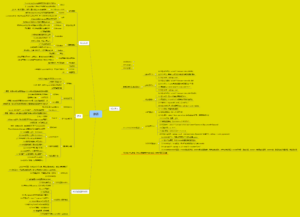
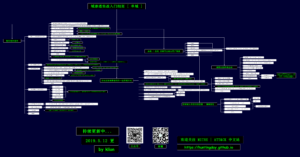



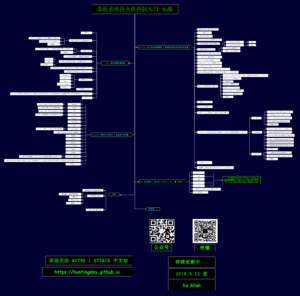

使用MacOS在只做esxi USB安装盘
格式化成fat32,然后iso内镜像所有内容考进去即可。
服务器启动模式要改成UEFI
参考:
https://blog.csdn.net/qiaohewei/article/details/107748919
https://virtuallywired.io/2020/08/01/create-a-bootable-esxi-7-usb-installer-on-macos/
CTF-v8
OOB = out of boundary
部分参照:
https://eternalsakura13.com/2018/05/06/v8/
1.准备代理,git仓库走本地流量,depot_tools走代理
source proxy export no_proxy=10.10.10.xxx,127.0.0.1,gitlab.xxx.xxx
2.编译指定git仓库v8
git clone http://xxx.xxx.xxx.xxx/xxx/v8.git git clone https://chromium.googlesource.com/chromium/tools/depot_tools.git export PATH=$PATH:"/path/to/depot_tools" cd v8 gclient config http://xxx.xxx.xxx.xxx/xxx/v8.git gclient sync cd v8 tools/dev/v8gen.py x64.debug ninja -C out.gn/x64.debug ./out/x64.debug/d8 ./out/x64.debug/shell
openvas docker 使用宿主机代理更新NVT
docker run --detach --env HTTP_PROXY="http://172.19.112.1:7890" --env HTTPS_PROXY="http://172.19.112.1:7890" --env RSYNC_PROXY="172.19.112.1:7890" --publish 127.0.0.1:19392:9392 -e PASSWORD="xxxxxxxxxx" --volume openvas:/data --name openvas immauss/openvas
安装pycrypto报错pyfatal error: Python.h: No such file or directory的解决方法
apt install libpython3.7-dev