修改:
/lib/systemd/system/greenbone-security-assistant.service
systemctl daemon-reload
继续阅读openVAS服务配置方法
kali源列表
http.kali.org/README.mirrorlist
云主机、虚拟机、KVM安装kali遇到的一些问题笔记
1.原始挂载点复杂。
解决方案:删除所有分区,重新分区。
2.启动报警:warning failed to connect to lvmetad fall back to internal scanning
解决方案:安装过程中Grub安装到第一块磁盘
3.启动过程中卡started user manager with uid=132
解决方案:
Here’s what worked for me although VMWare Tools is still hosed on mine:
1. use ALT+ F3 and drop to a command line prompt (注:没卡住前就要按)
2. login
3. repeat apt-get update, upgrade/dist-upgrade until the system is fully updated
4. reboot
Your gdm should be working again
kali安装wine32bit
dpkg –add-architecture i386
apt-get update (更新一下)
apt-get install wine
WVS in wine
IE
MSXML3 native
jet40
mfc42
How do I create a 32-bit WINE prefix?
http://askubuntu.com/questions/177192/how-do-i-create-a-32-bit-wine-prefix
继续阅读How do I create a 32-bit WINE prefix?
kali服务路径
/lib/systemd/system/
转:小米路由 vpn加chnroutes 实现
原文地址:http://www.wy182000.com/2014/11/16/%e5%b0%8f%e7%b1%b3%e8%b7%af%e7%94%b1-vpn%e5%8a%a0chnroutes-%e5%ae%9e%e7%8e%b0/
解决golang.org不能访问的问题
golang.org被屏蔽了,直接访问不了,解决办法如下:
在 http://ping.eu/ping/ 上ping一下golang.org,获取到IP,如图:
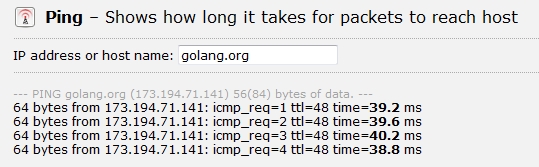
然后,在C:\Windows\System32\drivers\etc\hosts中,添加ip和golang.org的对应关系,添加如下一行:
173.194.71.141 golang.org
重新启动下浏览器,就可访问golang.org了。
vnc4server自启动脚本
自启动脚本,放置于/etc/init.d/vnc
继续阅读vnc4server自启动脚本