I hope you have gone through the tutorial of Lunching Amazon App and must notice the below statement:
capabilities.setCapability(“appPackage”, “in.amazon.mShop.android.shopping”);
capabilities.setCapability(“appActivity”, “com.amazon.mShop.home.HomeActivity”);
While launching an application using Appium, it is required to have the appPackage and appActivity to set the Desired Capabilities. Earlier it used to be a long and tedious task to get these details from the apk file but now there are multiple easy ways to find this information. In this tutorial we will learn different ways to find the app package and app activity.
How to find appPackage and appActivity for APK file?
The best and the easiest way to find the appPackage and appActvity is from the Appium itself. Before that you need to start your Appium client, if you are not following through the complete tutorial, you will find the steps to install Appium Windows client here.
1) Start the Appium client. Below mentioned window will display, Once you started the Appium client.

2) Click on the android icon marked above to open the configuration settings.
3) Check the Application Path check box.
4) Click on Choose button to locate your apk file, in this case I have given it Amazon apk.
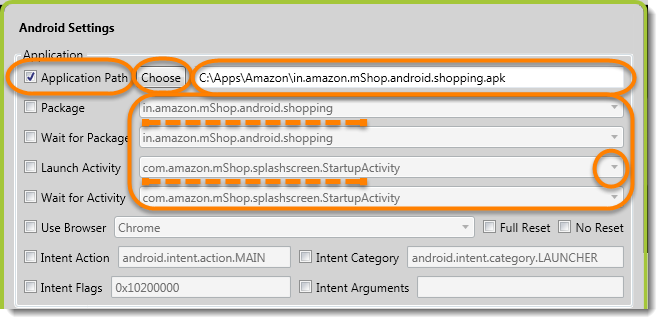
Notice, that Package and Launch Activity is populated with the information.
Note: In case the correct information is not displayed in the Launch Activity field, click on the dropdown to look for the home.Home.Activity. Or if the information is not even there, try using the second way to find the information which is described below.
Finding appPackage and appActivity from Command Line
This is another handy way of getting the apk information but there are few prerequisite to it:
- Open the app on the device, for which appPackage and appActivity is required.
- Make sure that the devices is connected to the computer.
- Andoid SDK should be installed on the system
For this example we will use WhatsApp.
Steps to follow:
1) Open command prompt.
1) Go to Run and type ‘cmd’ for opening the Command Prompt interface.
2) Type ‘adb devices‘ in the window.
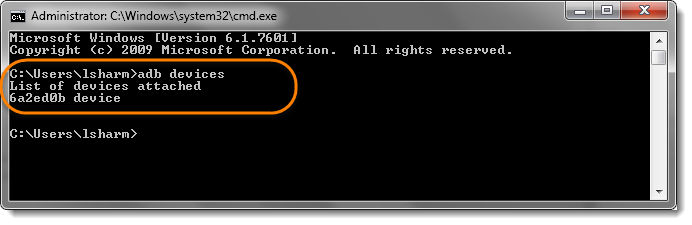
This will display all the list of android devices attached to your computer. Don’t worry about the name, as it displays the binary name of your device.
3) Type ‘adb shell’, to get in to the device.

4) Now type the below mentioned command to get the information of the WhatsApp apk:
dumpsys window windows | grep -E ‘mCurrentFocus|mFocusedApp’
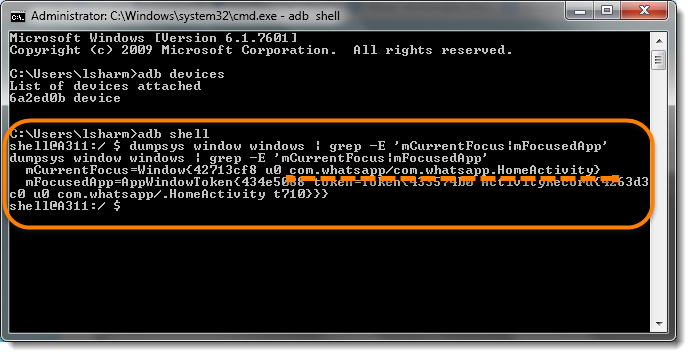
Note: Need to make sure that the WhatsApp application is opened on the device and device is not locked. With this you can open any information and get the info.
Once you type the above command with the application opened on your computer, it will display the aapPackage and aapActivity. For WhatsApp aapPackage is com.whatsapp and the aapActivity is com.whatsapp.HomeActivity.
Get the App info using APK Info app
This one also a straight way to get the Apk information. There is an app available in the market called APK Info, which gives the complete information of the system and downloaded Apps installed on the device. To use this it is required to have the APK Info installed on the device.
Steps to follow:
Ii this example we will use SnapDeal app, which is an E-Commerce website in India.
1) Install the below mentioned app on the device from Google store or from other source.

Note: There are two with the almost the same name and these both solve our purpose in same way but some how the second app did not work on my device and was getting stuck again and again, so I used the first one there after.
2) Left image is of the Snap Deal app. Now open the APK Info app on the device and open the Snapdeal details. Second image is of the APK Info app.

Note: Press Snapdeal for few seconds to open the app.
3) Before the app information is opened, the APK Info app will display various options to select, simply go with the ‘Detailed Information‘.
In the second image you can notice that the APK Info app has printed the aapPackage name which is com.snapdeal.main and in the third image aapActivity is printed as com.snapdeal.ui.activity.MainActivity.
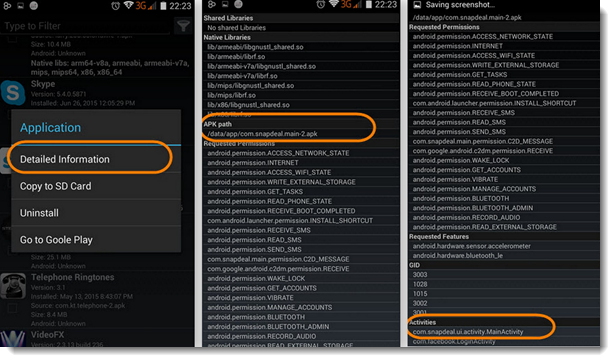
I am sure out of three different ways of finding APK information, one would definitely work for you.