https://unix.stackexchange.com/questions/249654/message-at-shutdown-watchdog-did-not-stop
1) Edit the file at /etc/default/grub and edit the GRUB_CMDLINE_LINUX line to look like this:GRUB_CMDLINE_LINUX="reboot=bios"
2) run: update-grub
http://ask.xmodulo.com/boot-into-command-line-ubuntu-debian.html
Boot into Command-line Permanently
If you want to boot into command-line permanently, you need to update GRUB configuration which defines kernel booting parameters.
Open a default GRUB config file with a text editor.
Look for a line that starts with GRUB_CMDLINE_LINUX_DEFAULT, and comment out that line by prepending # sign. This will disable the initial splash screen, and enable verbose mode (i.e., showing the detailed booting procedure).
Then change GRUB_CMDLINE_LINUX=”” to:
GRUB_CMDLINE_LINUX="text"
Next, uncomment the line that says “#GRUB_TERMINAL=console”.
The updated GRUB defult configuration looks like the following.

Now use update–grub command to re-generate a GRUB2 config file in /boot based on these changes.
For systemd-enabled desktop only: If your desktop uses systemd (e.g., for Debian 8 or later or Ubuntu 15.04 or later), there is one additional step needed. That is to change the default target from “graphical” target to “multi-user” target. Skip this step if your desktop does not use systemd.
You can always revert to desktop boot later by restoring GRUB config file and running:
At this point, your desktop should boot into the command line when you reboot it.

Boot into Command-line Temporarily on Older Desktop
If you want to disable desktop GUI and boot in text-mode just one-time, you can use GRUB menu interface. This works only for Debian 7 or earlier or Ubuntu 14.10 or earlier, where systemd is not enabled.
First, power on your desktop. When you see the initial GRUB menu, press ‘e’.

This will lead you to the next screen, where you can modify kernel booting parameters. Scroll down the screen to look for a line that begins with “linux”, which indicates a list of kernel parameters. Remove from the list “quiet” and “splash”. Add “text” in the list instead.
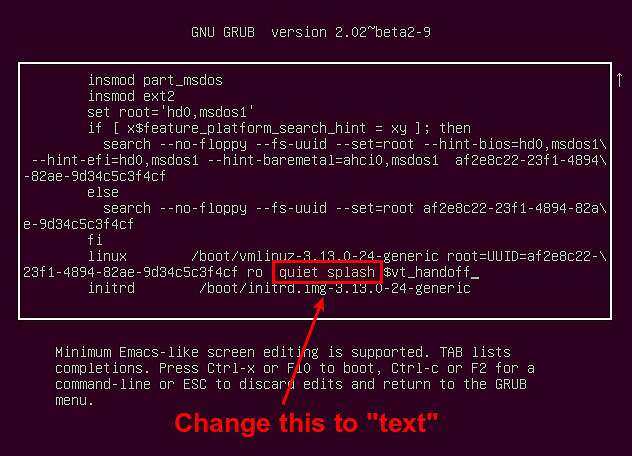
The updated kernel parameter list looks like the following. Press Ctrl+x to continue booting. This will enable one-time console booting in verbose mode.

add on the last line eg:
nameserver 8.8.8.8
Open up a terminal and type
sudo chattr +i /etc/resolv.conf
the +i takes care that the file wont be reseted on a boot.
To undo the above
sudo chattr -i /etc/resolv.conf
For more
man chattr
txcn de tracking